This is my second installment of playing with researching social networking websites and sharing the “field notes.” After my first installment (Expedition Journal #1: Prospecting on Pinterest), a couple folks posed the eminently reasonable question of why we go looking for more things to fill our time (and Inbox) when we’re already bombarded by so much social media.

Part of my answer is the fact that there are some specific functions I’m looking for… Pinterest, for example, is far tidier and more efficient (not to mention more visually appealing) than my previous habit of copy-pasting stuff into a catch-all PowerPoint slide if I thought I’d want it later… Now I can “pin” an item with a single click, and pinning it saves the source website for future reference as well as the graphic itself. Works for me!
I’m actually on a mission to streamline and simplify my life, by finding the best tools for the things I want to do, selecting those few to use, and then re-evaluating and unsubscribing from any tools or networks that aren’t adding value to my day. My experience in the blogging-community has taught me to value the “social” aspect and the friends I meet online, so that’s a plus with other tools as well, though not necessarily a must-have. So that’s a little more explanation of my Expedition as a whole–but on to today’s topic…
One of the specific functions on my list-to-look-for is an online photo site. The crash-and-burn of my laptop (and its files) a few months back brought home to me the necessity of keeping precious pictures safely online. I have used Picasa (for photo editing) and the associated online Google albums for several years, but the online albums themselves have recently been “upgraded” to a new design which is decidedly user-UNfriendly, with fewer capabilities and worse navigation than the original, and I find myself needing a less frustrating option.

And free. Our budget isn’t up for paid-membership sites.
So if you wondered where I’ve been the last couple days, the answer is that I’ve been “test-driving” different photography sites looking for The One that I can start using for our family photos and photographic travelogs. Oh, and I had an eBook on Vitamins to write. (And I admit it–I was playing on Pinterest as well…)
In the event that anyone else is wanting to sift through the gazillion photography websites out there, here are my impressions of the ones I tested out. Obviously I didn’t devote tons of time to all of them, though I did stay to play for a while on the few that seemed to be likely prospects. I should also add that there are literally dozens more photography social networks to choose from–so my search actually started with combing through reviews to narrow down the list of likely prospects to check out. Here’s the run-down of my impressions (or you can just skip down to the Winner)!
- MyShutterSpace.com—This site targets “digital photography enthusiasts,” but it’s definitely a showcase-space. The blog and forum entries by members are mostly brags (“My work was on TV!”) or sales pitches for their own work. Doesn’t feel to me like a community experience–more like a bunch of people jumping up and down saying “look at ME!” without looking at each other. Not interested.
- PictureSocial.com—Almost identical layout and offerings as MyShutterSpace, except this one seems full of floundering photographic newbies. Not interested.
- jAlbum.net—I didn’t get to try this one out; the “validation email” never arrived to allow me to complete my login. I requested a re-send, but it still didn’t show. Negative score on customer service. Moving on.
- SlideShowPro.net—Looks like a great resource if you want to put together a professional looking video-slideshow with neat effects… But it’s limited to that one use. I’ll keep this in mind if I ever need a slide show, but it’s not what I’m looking for.
- DivShare.com—Looks useful for online storage, and files can be shared, but there’s no “community” or social aspect, and it’s not specific to photos. That’s great if you’re looking for an all-purpose online storage option, but it’s lacking the specific tools for album-making and handling photos. Not interested.
- Flickr.com—This was almost my pick! It’s a service specifically devoted to collecting and organizing your own photos, with easy drag-and-drop organizing, the ability to name and attach descriptive text or stories to each photo, and a healthy & active social community. Flickr is also easily plugged into many other applications and websites, and it’s definitely the “big name” among photo websites. Its navigation is a little on the clunky side (moving among editing and album tools) but not so much as to put me off entirely. One thing missing from my wish-list: I could name photos, but there weren’t any “tags” that would enable me to grab a certain category of pictures (e.g. “fishing” or “Suzy-cat”) from across multiple albums.
- Shutterfly.com—Very much like Flickr, but with a harder “sell” for purchasing prints, and is less used by other sites and apps. This one I might use, if I hadn’t already seen Flickr.
And I might use Flicker, if I didn’t go on to discover the Winner, which blew the competition out of the water.
And the Winner is…
PhotoBucket.com! This is it! I can upload photos, organize them into albums, tag them with topics (yay!), title them, and add descriptive text or stories. The navigation is straightforward and intuitive, the tools easy to find.
PLUS, I can edit photos right here, as opposed to editing with a program on my Mac before uploading. Tons of editing tools and photo effects–purely awesome.
I can apply themes to the albums, and I can create slideshows, plug it directly to the iPhoto program on my Mac, and even connect it to my computer’s webcam.
I can share with Twitter, Facebook, or email, and choose whether an album should be public or private.
There’s an app I can download on my phone so I can use PhotoBucket directly from my phone, including uploading photos taken from the phone into any of my albums.
There seems to be an active and healthy social community here, and (oh dear) I can look at my statistics to see if I’m getting visitors.
PhotoBucket has all the stuff I was looking for–and some things I hadn’t even thought of. I declare this expedition a success! Here’s a page from my first PhotoBucket family album…
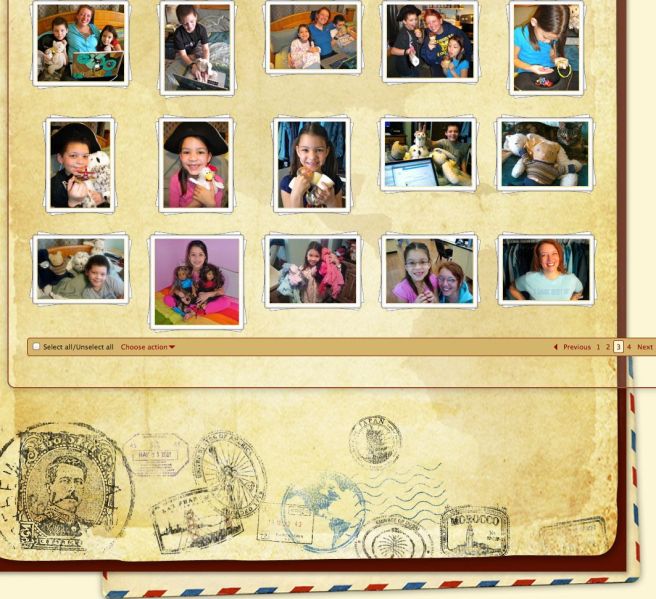
Post-Script: A Bonus Find
I found one more gem this week–something I wasn’t looking for, but which I think I’ll use… Actually, I have to thank blogging-buddy Kathy McCullough, who posted a beautiful birthday post to her partner Sara, with a link to Sara’s photo-blog… And so (with lovely synchronicity, given the week’s search-topic) I discovered BlipFoto. Thank you, Ladies!
BlipPhoto is an entirely unique idea–it’s essentially a photo journal in which you’re allowed to upload one photo per day–and the photo has to be taken on that day. No cheating–when you submit a photo, the site checks your camera-data and rejects photos taken on earlier dates. (I actually had to correct my camera’s “date” setting after my initial submission didn’t go through…) It’s straightforward–no themes, no widgets, no extras–simply the daily photo with your title and text (if you choose to add any). And the social aspect, with the ability to follow, comment, and rate photos just as we do with blog-posts here on WordPress.
And although this isn’t what I went looking for this week, I’m intrigued. At the end of the day, what’s the one photo that represents your day? Or, if you don’t take pictures every day, what will move you to grab the camera with the daily post in mind? I’m giving it a go–here’s my first post earlier today:

“Dragon Surgery. Our son Christian brought his injured dragon to my husband for surgery–his stuffing is coming out, and it catches fire when he sneezes! All prepared for surgery–and a dragon recovery-drink for afterward.”
Happy Snapping, All!

I have found the absolute best of sites in my daily missive from Netted by the Webbys. Awesome info on the very best of what the internet has to offer – http://netted.net/
LikeLike
Oh Hallelujah! Thanks for sharing. :)
LikeLike
That’s really interesting. I’ll keep photobucket in mind when I have more time :-)
LikeLike
That’s always the difficulty, isn’t it? That’s why I had to make a PROJECT of this–if I didn’t carve out some time, I wouldn’t find any time just lying around unused… ;)
LikeLike
:-D
LikeLike
I’ve been a Flickrite for about 6 years (or is it 5? or 7? or a month?). There are things I like and things I am meh about. Probably the best thing to come from Flickr (for me) was discovery of the photogroup Utata. Lively conversation, terrific photographers, a nice welcoming and active community. Yay Utata! The admins have even created a unique site, although you must be a Flickr member to join.
http://www.utata.org/frontpage/
LikeLike
I’ll check it out! I’m not planning to use Flickr as my “go-to,” but I’m a member now (and spent at least a couple hours playing with it), so I can take advantage of the social aspects! ;)
LikeLike
For those of you that know me (or about me) my day is typically centered around the preparation and sharing of food. After reading Kana the Iguana’s description of BlipFoto, I’m thinking I now have someplace to post and share the dish that will best represent my day. Much Mahalos Kana and yes, I won’t forget to pick up eggs and milk on my way home from work ;) Ko’u ‘Ele Makule
LikeLike
I appreciate your quest for simplicity. I am on the same one. Good luck!
LikeLike
Gosh, Kana, thanks so much for the shout-out. Sara and I both appreciate it! I’m so happy to hear you enjoyed BlipFoto. It’s been fun for me to watch Sara play with photography in a mini-blog-blip format. I also want to check out the other sites you mention. You’re a sweetie, Kana. Gotta love the synchronicity of it all!
Hugs,
Kathy
LikeLike
Kana: Thank you for sharing my site… I am so happy to have you as a blip buddy. See you in Blipworld! Sara
LikeLike
Thanks so much–to both of you–for hooking me up with it! :) Hugs@
LikeLike
Hi,
Fantastic research, and thank you for sharing your results, I haven’t got to the stage of choosing a photo site so I will definitely give photo bucket a look over. :)
LikeLike
Thank you for sharing all the information you have given us. You have a beautiful family.
BE ENCOURAGED! BE BLESSED!
LikeLike
I’ve always thought so–but I’m extremely biased! ;) Thank you.
LikeLike
Your Expedition series has been so helpful, and I really appreciate that you take the time to add some personal comments about what worked for you (or didn’t work for you) so that it helps a newbie like me, who sometimes doesn’t even know the right questions to ask, to get a better feel for which one might be a good fit. Much appreciated!
LikeLike
I’m so glad it’s helpful! I waffled a bit on whether to post these, thinking maybe nobody cares what internet corners I’ve been poking around in–but I’m reassured. ;) More to come!
LikeLike
I’ve been over there uploading some photos, and giving it a try, and so far, so good. Only thing I’m having difficulty with is creating sub-folders within an album, but I figure if I just keep messing with it, I’ll figure it out sooner or later. Thanks again for the info … I’ve heard good things about Flickr and Photobucket, but your piece helped me identify which would probably work best for me (the part about tags, especially).
LikeLike
Have you tried this… When you’re looking at an album page, one of the boxes to the right of the screen says “You don’t have any sub-albums yet” with a “create new album” link below it.
If you click that link, and select the name of your current album and make sure the box is checked for “add as an album to”… You SHOULD have a sub-album. I just made one for the gazillion game-photos of our football player… ;)
LikeLike
as soon as I left this comment, I figured it out … you have to go to “Organize” and create the new sub-album first, before you can move any photos into a sub-album. I was trying to move them into a folder that didn’t exist yet. Duh.
For instance, I moved some pet photos. I clicked an entire folder on my computer, and moved those 32 photos into a photobucket album I had named “pets.” There were 3 different pets in those 32 photos, so I wanted to create a sub folder for “fishies” and “shortie” and “bruiser” and have all three sub folders end up under the category/folder “pets”.
Instead of picking the photos first, and then trying to move them into a new album, (and getting an error message), what I had to do was go to Organize first, create the sub folders, and THEN move the photos into the sub folders. So far, even for a non-techie person like me, this has been pretty easy.
Thanks again for sharing.
LikeLike
we cross posted … LOL … thanks for the heads up!
LikeLike
too funny! But it’s GREAT that it’s user-friendly enough to be figure-out-able (my daughter’s word)… :)
LikeLike
Hope the dragon surgery was successful! ;-)
And thank you for always being so helpful.
LikeLike
Yes, thank you–recovering nicely with a stitched-up throat and a mug of Dragonberry juice. Son is relieved! ;)
LikeLike
your dragon surgery photo made me smile … just this evening I had my needle and thread out, doing my own bit of surgery on my dog’s favorite stuffed monkey … gotta keep those kids happy! dragons and monkey all mended, and good to go. happy kids (and pet kids)
LikeLike
Dragons, Monkeys, Bears, Owls, Pets, & Kids all tucked in for the night–and all in a fine state of health & happiness. ;)
LikeLike
Thanks so much for doing the legwork for us!
LikeLike
My pleasure :)
LikeLike
Hello, and thanks for following my blog! I wonder however did you happen to find me?
Just so you know, and not to over promote myself, but I’ve kind of let that blog all but die lately.
My photo blog has been taking up more of my time, and it seems so much easier to maintain. I’m sure you understand.
Anyway, my photo blog is http://www.dinktography.wordpress.com
Thanks again for the kind gesture of following my humble… but kind of dead, little blog. ;-)
LikeLike
Thanks for the re-direct; I’ll look forward to following your photo blog! :) I found you on a friend’s blogroll, when I went looking for some good reading this evening. :)
LikeLike
I now wish I’d known about photobucket when I started scanning the family albums last summer. There are a mess of us siblings and when my mom died, I thought it would be a good idea to let everyone have a copy of ALL the family pictures. Afterwards, the albums are a free-for-all to split up or whatever.
Thanks for the research anyway (you do such GOOD work). When I have time, I look forward to checking out this new site.
LikeLike
What a wonderful idea to make sure everyone had the photos! (The shift to digital photography DOES make these things easier… When I left my first husband, at least I had the photos from the kids’ early years, since we had shifted to digital by then…) I imagine, since you now have those photos in digital format, that you could put together a fantastic memory-album with them on PhotoBucket… :)
LikeLike
Shhh. Don’t tell him yet, but I just got Christian a back-up dragon at the Renaissance Fair today. And an “aminal” for Elena too, of course.
LikeLike
How exciting–I’m sure the current dragons will welcome the company! :) (We’re glad he HAS this dragon–he was sure it had been “disposed of” at the other house, but finally found it. Nevertheless, he brought it here to “be safe”–and for surgery, of course!) I MISS going to the Ren Fair with you! Maybe next year we’ll have keikis on the right weekend to make a trip of it. Hugs! :)
LikeLike
Thanks for this post! It helps people like me so much! I’ve been working on something I call the pic of the day project. I pick my favorite picture of the day every night as a reminder of the good moments in even the worst or most trying of days! I then collect them for bimonthly posts. But I didn’t have the time to try all of the choices so I was simply using my iPhone and laptop. All of your research and the pros and cons of each site re so useful. Thanks!
LikeLike
Sounds like BlipFoto would be perfect for your pic of the day project! Glad this is helpful to you. :)
LikeLike
Hi Kana! Even though I’m not yet fan of saving pictures online, I have to admit that if I ever want to do so, I will definitely check PhotoBucket.com out. However, I’m very glad to hear about BlipFoto.com, because, as you know, kids grow so fast and, and, unfortunately, for any reason, I haven’t taken many pictures of my baby these days; and I see BlipFoto.com as an insentive to do so :)
LikeLike
Sounds like a perfect match! I realize in retrospect how many FEWER pictures I have of my second baby than the first. Oops. ;)
LikeLike
I’m a Photobucket User from way back. :-)
The handiest utility in my image toolbox is Snagit.
LikeLike
Thank you–checking out Snagit right now! :)
LikeLike
Hi, great research and thanks for sharing the results, very helpful! After reading this post we will definitely check out photo bucket.
LikeLike
I’m finally catching up again on blog posts. Thanks for your patience! :-)
LikeLike
Thank YOU for sharing your “research.” I am certainly enjoying your blog and am so glad it passed my way. I felt the line tug, set the hook and love the daily/weekly menu!. :D
LikeLike
Thanks for this post. I’ve decided to give BlipFoto a try http://www.blipfoto.com/Laith
LikeLike
I hope you’ll enjoy it as much as we are! ;)
LikeLike