
When I wrote last week about growing a readership online, the one element I mentioned which I admittedly haven’t been cultivating is the use of social networking. Getting into social networking can be a daunting prospect, given that social networking sites these days can be numbered in hundreds instead of handfuls… Still, I think it’s past time for me to go play research and see which of these sites and tools might be useful for a writer & blogger…
An online “Expotition,” as Winnie the Pooh would have it… and if I turn this into a reporting-mission with a blogged report afterward, I won’t even feel guilty for spending the time playing researching. So here’s the first installment in my Social Networking Expedition Journal–with hopes that my exploring might prove useful to someone else as well.
Today’s expedition: Pinterest.
How Pinterest Works
Pinterest allows users to create online “bulletin boards” of images and interests (Pinterests?)–either re-pinned from other Pinterest users, or snagged from anywhere on the internet with a “PinIt” button on the browser toolbar. (Pinterest supplies a “Pin It Button” which can be easily added to your toolbar, and which allows you to add any online picture directly to one of your Pinboards with a single click. Super-easy!)
You can create different Boards, adding and arranging images of your choice, and add tags and comments to the virtual pinboard or to the images themselves. The social interaction includes the ability to “follow” other Pinners’ Boards, “like” or comment on Boards and photos, and re-pin any image from other people’s Boards to one of your own. You can also choose to post any new Pin or Board to Facebook or Twitter with a single click.
Pinteresting stuff, to be sure–and engaging enough to pose a danger as a “time-suck!” Though I see some uses for it, which (for me) are sufficient to justify my time spent playing…
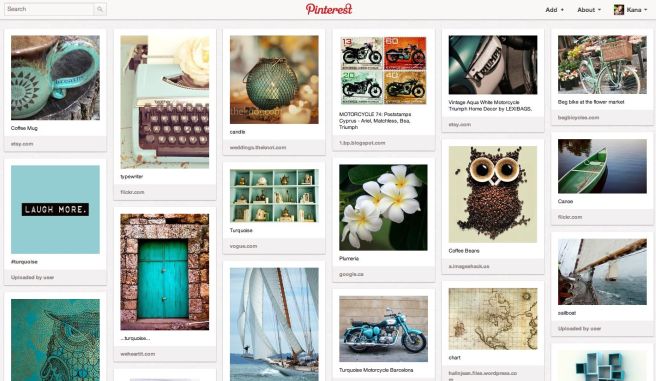
How I’m Using Pinterest
1. Collages for fun & inspiration.
I began by just fooling around with a few themes that already have a visual interest for me. “Markets,” for example–I enjoy Farmer’s Markets and Co-Op type stores as much for the visual feast they offer as for the products I might purchase. So a Markets pinboard sprang up easily enough, with appealing photos of bulk bins and jars and bottles, fruit and flower displays, garlic braids and coffee beans and… The stuff I enjoy at markets.

I used to keep ziploc baggies full of cut-out pictures from magazines, and I’d periodically get out a gluestick and collage all over a couple pages of my journal. It was therapeutic at times, and it often sparked an interest in whatever theme developed from the process, as well as a renewed energy for writing–either on that theme, or on some other thoughts that developed from the exercise. A “collage” on Pinterest is considerably easier (the search tool is far more convenient than pawing through my baggie of magazine cut-outs!) and far less messy. Plus, no problem if my gluesticks are dried out.
2. Pinboards for projects and planning purposes.

Lots of Pinboard users post DIY (do-it-yourself) projects or craft instructions among their Boards, and I found myself setting up a couple boards as visual idea-collections for projects we have planned. Our son Christian really wants chickens, and we’ve promised him we’ll work with him on building a chicken coop and learning about chicken care… Now I have a collection of fun and interesting coop-designs, as well as detailed instruction on chicken-care from some other users’ “Poultry” pinboards (which I’m now following online).
Another project for which I’m already happily Pinning ideas is the Bed and Breakfast we intend to open in Hawai’i ten years from now. We’re tied to Idaho for another decade while the kids are in school here–but there’s an acre waiting for us on the Big Island, and we have a notebook-full of scribbled-down ideas and sketches for the B&B which exists at this point only in our minds… We’d like to make it as self-sufficient as possible, with water catchments and solar power and growing food of our own–and we look forward to sharing Keoni’s cooking and our combined enthusiasm for and knowledge about the island and its culture… And now we have a start at collecting the visual versions of our ideas–so much more effective and inspiring than all my collected notebook-scratchings!
I have a hunch that Keoni will get hooked on Pinterest for the food-ideas and recipes here–and he might find it a satisfactory venue for the hundreds of food-photos he currently has stored on his phone! (I always know dinner is ready when I get an email, sent from his phone in kitchen a few steps away, with the photo and gourmet description of my meal… “Corned Beef Sandwich, Sautéed Mushrooms and Melted Swiss Cheese, with Baby Spinach and Vine-Ripened Tomatoes on Grilled Alpicella Rye Bread“–that was the tag on my lunch today!)
3. Saving funny stuff!

At last–an easy way to save the jokes and cartoons and funnies that come my way! I always have messy folders full of “bookmarks” or copy-and-paste conglomerations where I try to keep track of things I want to come back to or think I’ll use later… But this is a much smoother solution. Pinning a picture is just as easy as creating an online bookmark, and now I can see all the pinned items at a glance. Probably there will be another folder for things-I-expect-to-use-in-blogs…
4. Creating links to my blog.
Among my Pinterest boards, I’ve created one board titled “The Blog: Kana’s Chronicles.” For each new post, I can use my “Pin It” button to add a photo from the post onto that Board, and it will be posted to the Board with the link to the blog-post. I’ll be watching my stats to see what kind of traffic this brings in, at least once I’ve established myself as an active member of the Pinterest community.
User-Notes About Pinterest
- To begin using the sharing service, you need to get a Pinterest invitation. You can request a Pinterest invite from the site itself (it took about a week from my request to the arrival of the invitation) or you can ask someone you know to send you an invite if they’re already using Pinterest. (I’m more than happy to send out an invite to anybody who wants one–I just need your email address.)
 When you click on any image while logged in to Pinterest, you’ll have options to Tweet that image, post it to Facebook, email it, or embed it in a blog (Pinterest will give you the HTML coding to past into your blog if you want to use this approach.)
When you click on any image while logged in to Pinterest, you’ll have options to Tweet that image, post it to Facebook, email it, or embed it in a blog (Pinterest will give you the HTML coding to past into your blog if you want to use this approach.)- Pinterest itself provides a brief list of Pinterest Etiquette Rules, which includes crediting sources of images, and reporting “objectionable” material (no “nudity, hateful content, or content that encourages people to hurt themselves” allowed).
- If you want to see what images have been “pinned” from your own website, open a new browser window and type in this address: http://pinterest.com/source/ADD YOUR URL HERE. You can see what images from your blog or site have been added to Pinterest, and by whom.
- Do be careful of a recent “phishing” scam that has recently been playing out for Pinterest users… A user is offered a gift certificate or coupon in exchange for re-pinning a product image and completing an online survey.


I love Pintarist for several reasons. Even though I mostly pin at this time, I get a lot of traffic through my pins. It’s also a great place to keep things I may want to use or see later. :)
LikeLike
Cool! In this day and age I find it difficult to read everything that I want to and submit in the same fashion . There needs to be a balance and if one wants to be good at social media I think the cost is the real world out-of-doors experience.
LikeLike
If that’s the case, then I won’t plan to be GOOD at social media. ;) I’m not willing to give up my experiences of the real world, either indoors OR out. ;)
LikeLike
I’m ever so grateful for your playing around (no sorry, it’s research, right?) on our behalf, but I’m sorry I still don’t get it. My head’s exploding from all the noise, chatter, pins, pings, taps, distractions … In an age when we say we seem to have less time than ever before, despite all the gadgets we have to help us with our daily chores, why are we filling up more precious minutes propelling ourselves out there into the ethernet in the hope that we’ll be captured by someone else who’s dying to fill up precious minutes of quiet time with tangentially amusing trivia? Have I turned into a grumpy old f..t? Better tell me:)
LikeLike
Not at all. :)
There’s definitely a balance to be found here–which is part of why I’m doing an exploration of these tools and expecting to pick a FEW. Particularly those which do (better) what I already try to accomplish in some messy way on my own… (Case in point: PowerPoint slides filled with copy-and-pasted stuff I wanted to save from the internet–NOT as useful or efficient as a Pinterest board…)
It probably helps that I DON’T currently have a head full of noise and chatter and pings and taps, so I’m not at “overload” yet, and I DO have some particular tools I’m looking for… We’ll see, though if I get to that too-busy and overloaded point where I’m running in the opposite direction! ;)
LikeLike
Thanks for the further explanations. I’ll be following to see how you do!
LikeLike
Kana! I love the new look.. and wow! I was just on Pinterest – I love it but forget I have it sometimes …but I got an email saying someone was following me :-) so I went to check it out and follow back… I am going to start using it more often and I put up a board for the Wreck This Journal project my daughter and I are doing on our blogs but I didn;t think about just putting a blog one… I think I will try it too… Thanks again for all the great information ..and how was the switch to having your own domain and stuff?>.. maybe upcoming posts about that? :-)
LikeLike
Sure–I take requests! ;)
LikeLike
Oh My Gosh,
I just realized that I am married (joyfully) to a literary packrat!
LikeLike
Busted! :)
LikeLike
I don’t think Pinterest is for me, but Corned Beef Sandwich, Sautéed Mushrooms and Melted Swiss Cheese, with Baby Spinach and Vine-Ripened Tomatoes on Grilled Alpicella Rye Bread has got my juices running even though I have just eaten breakfast, I’m a hungry, hungry boy:)
LikeLike
and I’m a spoiled, spoiled girl! ;) The only mystery is why *I* don’t weigh 500 pounds, the way he feeds me!
LikeLike
I’ve looked at some of the other social media, but everything I want to do I can do with email and my blog. I do feel like a grumpy old Luddite at times, but like others have said, time and pertinence are issues.
I *do* appreciate you forging into those unknown waters and bringing back the catch us land lubbers.
LikeLike
Grumpy luddite? Hardly. You sound contented with the tools at hand. Nothing at all wrong with that! :)
LikeLike
I’ve joined Pinterest, but haven’t really gotten started with using it. I have a folder of ‘ideas’ as well. Perhaps I should transfer them to a board on Pinterest. Thanks for the suggestions – especially the etiquette. That’s where we sometimes inadvertantly mess up.
LikeLike
I was intrigued by that “etiquette” offering by Pinterest–seems that some other venues (Facebook!) could use a similar page! ;)
LikeLike
Can we call you a Pin-head now?
LikeLike
Definitely! ;)
LikeLike
Thanks for the information- I have wondered what it was all about. I am adding a new word to my vocabulary today – “time-suck” – so descriptive.
LikeLike
Learned that one from my students when I taught high school online. Of course, a “time-suck” wasn’t necessarily a BAD thing in their view… ;)
LikeLike
As soon as I joined I realized what a tool Pinterest can be for a writer, as you’ve blogged. It’s also a great way to store recipes that catch my fancy–I actually really appreciate that part of it! So many wonderful cooking ideas out there. I love the whole sharing aspect of Pinterest. It’s a good thing.
LikeLike
I’ve found a number of suggestion-sites for marketing and publicizing (blogs, websites, etc.) using Pinterest… As you say, a good tool–and like you, I enjoy the social/sharing aspect. :)
LikeLike
You are the first person to make pinterest sound interesting enough to check out. I, too, was concerned about the time-suck factor. Social networking can be a distraction for me if I’m not careful! Your suggested uses for pinterest are good ones, though… so maybe I will check it out. Thanks!
LikeLike
It’s funny you say that (about sounding interesting for the first time)–I actually DIDN’T think Pinterest would be one of the social-networking tools I’d end up using… (I have a list I’m planning to look into, with the expectation that I’ll choose a few of them and leave the rest.) I didn’t initially think it would be USEFUL, and I wasn’t sure I’d have any interest in spending time with it. But I had too much fun with it to leave it alone! ;)
LikeLike
This is so, so helpful, Kana. Thank you. Would you mind sending me an invite? My email is kownroom@yahoo.com . Thanks!
Hugs,
Kathy
LikeLike
Done! :) Have fun!
LikeLike
This is really interesting. I learned so much-thank you!
Am interested in getting chickens as well by the way. :)
LikeLike
Thank you for ‘plaining it to this Lucy. This social media thing is so daunting. I know that I ‘need’ to, but as you and others have said, I am wary of adding yet another time-suck vortex into my life. I want to eat that wonderful sandwich you described, not read about it! (Lucky duck, you.)
#4 – I likey and can now see a see a purpose for this ‘tool’ and that it’s not such a ‘Tool’. So, if your offer still stands I’d appreciate an invite Niiikkihill@gmail.com
LikeLike
Just sent! :) Have fun with it!
LikeLike
I’m so overwhelmed already so I LOVE ‘time-suck’. Fabulous word. Hope you don’t mind if I steal it too.
Friends keep inviting me to other social media but I can’t keep up with what I’m into already. I just don’t know how some others do it.
Thanks for the research, Kana. I appreciate it.
LikeLike
If I could only suggest one social media site it would be Empire Avenue. For me it has been the most powerful SM site I have found. http://www.empireavenue.com/eahome
LikeLike
Thank you–I’ve just added that to my “expedition” list. And I’m intrigued, because I haven’t even HEARD of this one! :)
LikeLike
I’ve been “sitting” on a Pinterest invite for a couple of weeks, now. What am I afraid of? Afraid I’ll LOVE it, and my compulsive nature could easily allow it to take over my life. Maybe after school is out for the summer!
LikeLike
Thanks for the add :)
LikeLike
“I’ll be watching my stats to see what kind of traffic this brings in, at least once I’ve established myself as an active member of the Pinterest community.”
Don’t get your hopes up. Pinterest doesn’t generate a lot of traffic.
LikeLike
Not unless you take the time to use it strategically and deliberately for that purpose… Although there are some interesting articles out there about companies/websites deliberately using Pinterest for advertising purposes now… I’m sure a deliberate “campaign” would include the “how to” types of items for which a person would have to click the origin link to the original website…
LikeLike
My experience is that people mostly just repin stuff there: “Oooh, look at this photo”, “No, look at this photo”.
It doesn’t seem like a great marketing tool to me…
Here’s an article on Pinterest:
http://www.neowin.net/news/pinterests-hype-bubble-bursts-as-overall-users-decline
LikeLike
That’s definitely where the “deliberate marketing” strategy would have to come in, IF a person wanted to use it for marketing. (Not my own interest–I’m just interested in a general way in the workings of social media.) I’m thinking in particular of the types of pictures (and there are quite a number) that ALSO lead me to click on the source. Some of those are how-to tips, where the picture drew my eye, but the INFORMATION is on the source-website. Others are pages where I’m looking for more of the same when I’ve found an image I like.
But as you say, not an easy marketing tool. Despite the fact that I’m NOT trying to use it as a traffic-draw, I’ve been interested to see a trickle coming my way–particularly when I’ve uploaded my own photos and sketches from the Blog into “Pins”… Mostly I’m just intrigued to watch how it plays out and see how things work. :)
LikeLike