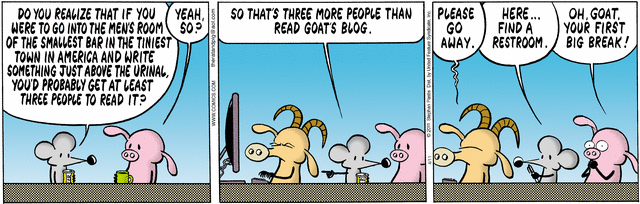
Blogging isn’t intended to be a numbers-game, but most of us would be lying if we said we didn’t note our own numbers. (See “Confessions of a Statistics Slut” for proof of my own profligacy in this regard…) A blogging-friend asked the other day about growing a readership on WordPress, so here’s what I have on the topic… (As I learned in my teaching career, if one person asks a question, a few other people are usually quietly wondering the same…)
The followers of this blog haven’t accumulated as a steady gain; the “growth spurts” in readership are measurably correlated to my own online activities–which means you can deliberately grow a readership, if numbers are what you’re after. Or even if numbers are part of what you’re after. The blog-numbers are undeniably fun–but at the end of the day, it’s the blog-relationships that are rewarding.
1. Be a blog-READER

If you don’t do anything else on this list, do THIS. Because it’s not just about the numbers–it’s about your own experience of the blogging world! There are so many terrific and interesting people to meet here–you can travel around the world over your morning cup of coffee.
On the main page of the WordPress site (where you “land” when you first log in) there’s a “Topics” tab which allows you to browse blog posts by subject. I’ve met some of my favorite people (and favorite story-tellers, and favorite writers) by browsing tags like Family, Writing, Travel, and Humor. When you follow another person’s blog, “like” a post, or leave a comment, it’s almost guaranteed that they’ll follow your trail back to your own blog and check it out.
It’s also the most effective, organic, and generous way to increase your own readership. At its best, Readership is a two-way street.
2. Participate in the Blogging Community
This one really goes hand-in-hand with the first. The blogging world is full of interactions–surveys, quizzes, contests, give-aways, awards, book clubs, projects, posting challenges, and various memes (pass-along activities like question-tag, or even blogging awards). Get to know your blogging community by jumping in! You can re-blog (with that nifty little button at the top of WordPress) when someone else’s post really grabs you, or link to favorite posts, ask someone to “guest blog” in your space, or even start a blogging-award yourself… As with any type of social networking, you can remain nearly invisible in the blogosphere if you don’t participate.
3. Make Sure Your Blog Design is Reader-Friendly
If the navigation of your blog is confusing or the font difficult to see, you may lose readers before they even get to your content. Are there formats or design elements that bother YOU when you read? Think about those, and make sure your own blog isn’t making those mistakes that can be off-putting for potential readers. Here’s my own list of irksome design elements that impede my reading…
-

©Denise Dorrance, image from dorranceweeklycartoon.wordpress.com A landing-page that’s not the blog. Whether the landing-page is a “sticky” post or an “about the author” page or other static content, I have to go looking for the blog I want to read. And some WordPress themes make that search more difficult than others…
- WordPress themes that are super-busy or confusing. This is a tricky one, because it’s really a matter of personal choice, isn’t it? The theme that makes me feel as though my eyes are crossing is a theme someone else loves. So I’ll just say this: if you’re looking seriously at attracting readers, at least consider a theme that’s crisp and readable, and finds that balance between “visually interesting” and “crazy busy.”
- White text on a dark background–I don’t know why it’s so much harder to read, but I can’t get through a lengthy post with this kind of color scheme.
- Confusing navigation, or page-names that don’t tell me what’s ON the pages–make sure your basic navigation links describe the things they link to.
- No way to view older posts, aside from clicking endlessly on the “previous post” link. If I enjoy the post I read, I want to be able to browse through MORE of your writing! WordPress offers widgets that put some of your posts in the sidebar (either your most recent or your most popular), or you can even offer an “archive” page with the whole line-up. (That’s the “Kanacles–er, Chronicles” tab at the top of my own blog… And because that designation might be too “cutesy” to be meaningful–see bullet-point above–I added “The Archives” as a descriptor.)
- No “Like” Button. It may sound silly, but I really like liking a great post, and it bums me out when the option is missing. I also like to let someone know I’ve stopped by to read, even when I don’t have comments to add to the conversation. From the blogger’s point of view, it’s a useful measure of who’s visiting and reading. Not everyone has time to comment (or has something to add) but when readers “like” your post, those readers’ blogs are a good place to start your own reading for the day–part of the community-building!
- The “Onswipe” Mobile Theme is enabled. Speaking as an iPad reader-of-blogs, the mobile presentation of blogs is terrible–it removes all the theme and formatting, and makes navigation more cumbersome. Happily, it can be disabled! If you aren’t aware of the mobile theme setting, it only takes a minute to change it (easy instructions here)–and all-but-one of the iPad blog-readers I’ve ever encountered will thank you!
4. Make your blog easy to follow
WordPress users have the easy +Follow button at the top of the screen when they’re logged in, but you want to make it easy for everyone else to follow too. Add the “Follow Blog” widget–which allows readers to enter their email and get your new posts in their email Inboxes–and put it near the top of the page where it’s easy to find. The “RSS Links” widget lets people add your blog to their RSS feeds. (If you need widget instructions, see “Blogging Tech Tips: Getting Started.”)
When someone follows your blog, you’ve just transformed a one-time visitor into a regular returning reader.
5. Make your blog easy to share
 The “sharing” buttons you can add at the bottom of your posts let your readers pass along the smile or the thoughts your post inspired… by posting your link with a simple button-click on Facebook, Twitter, Tumblr, Digg, Google+, Reddit, LinkedIn, StumbleUpon, Pinterest… or even plain old email.
The “sharing” buttons you can add at the bottom of your posts let your readers pass along the smile or the thoughts your post inspired… by posting your link with a simple button-click on Facebook, Twitter, Tumblr, Digg, Google+, Reddit, LinkedIn, StumbleUpon, Pinterest… or even plain old email.
Whether or not you use these social networking tools, some of your readers do. When someone enjoys your post enough to share it, you don’t want to stand in their way–make the tools available, and people will use them.
6. Share your blog yourself with social networking

This isn’t an area I’ve developed well myself, although I keep meaning to do some “exploring” with some of the networking/interest tools like Pinterest and StumbleUpon, to see if they might integrate usefully into the things I want to be doing online…
If you do use any of the social networking tools listed above, you can set your blog to automatically post a link whenever you post a new installment. My own limited use includes auto-posting to Twitter and Facebook, and both of those do bring readers here to the blog. If you’re already using social networking, don’t waste the opportunity to share your posts with potential new readers.
7. Post regularly
I don’t mean that you should keep a rigid schedule, but maintaining and growing a readership involves regularly adding fresh content. When I went silent for a few weeks after getting my new Mac, my daily numbers when I returned were significantly lower. I didn’t expect to be getting traffic while I wasn’t posting, but I suppose I’d imagined my numbers would pick up at the same level where I’d left off when I did start posting again. So there we have it–we risk losing our readers if we check out, even for a while.
8. Use pictures!

I’m betting your cell phone has a camera on it, so there’s no reason not to share some visuals along with your story-telling. (At least half of the pictures on this blog have been snapped with our phones.) In fact, my blogging has actually led us both to be readier to grab the phone or camera and snap away during the day–and we’re tickled by the lovely collection of candid family photos we’re accumulating as a result.
Many of my favorite blogs are those where people share their own photos along with their stories. There’s also a wealth of fun visual resources online for us to use (giving credit, of course). Pictures can enhance your story-telling, as well as catching readers’ eyes and interest when they land on your blog.
9. Add Alt-tags to pictures for search engines
This is one I just figured out. I’ve noticed for months that the Stats-page list of search-terms which have brought people to this site includes (on a near-daily basis) searches for “old suitcase” and related terms. In one of my very first posts (“Packing Pro“), I included a photo of a bestickered old suitcase, and for the longest time I couldn’t figure out why THAT single photo was bringing in so much search traffic. A couple weeks ago, trying to puzzle it out, I looked at the HTML coding for that blog post, and realized I’d added “old suitcase” as an alt tag. Soon after that post, realizing that the alt tag didn’t “show up” anywhere on my post, I stopped bothering to add any text in that field when I added photos. Now I get it–the alt tag is visible to search engines! I started adding alt tags to the pictures, and sure enough, I’m suddenly seeing search-engine traffic brought in by those tags.

If you want to take it a step further, you can use a keyword tool like the Google Adwords keyword tool, where you can type in a topic and get a list of the most-frequently searched keywords or phrases related to that topic. Including those keyword phrases in your text (and your alt tags) can increase your blog’s “visibility” to searches. Just as an experiment, I used the Adwords tool to collect some top keywords for my “Girls with Guns” post, and sure enough, those are showing up daily among the list of search-terms that brought people to the blog.
What I don’t know is whether these searchers become regular readers, or whether they’re one-time hits. I’d love a statistics tool that tracks that bit of information! (Okay, I just love statistics tools!) So this may or may not be a useful tactic in building a strong or lasting readership–but it’s interesting to play with, at the very least.
10. Don’t get hung up worrying about what people want to read. Write what YOU want!

I’ve seen plenty of blogging-advice that boils down to “writing for an audience”–but that idea rubs me the wrong way. Whatever it is that YOU want to write about, there are people who will enjoy reading it. And THOSE are the readers you deserve!
Some people will say that “nobody wants to read about your kids or your pets”… To which I say baloney! (Well, that’s not actually what I say, but I’ll save my swear-words for when they’re really needed.) It’s true that not everybody will read our blogs when we talk about kids and pets, but blog-readers are a wonderfully diverse demographic, and there are readers interested in every subject imaginable.
Those same advice-givers might say that you should establish a particular type of content and stick to it so readers “know what to expect”… Baloney again! Real life is far more interesting than a single-topic rule could be, and I’d hate to think people were passing up the story-telling opportunities that Life hands them.
***

All of the above could probably be distilled into a single principle. The more you invest in the blogging community (beginning with your contributions in the posts themselves), the more readers will invest their time in you. A little self-reflection to go along with this… I’m considering how much I’ve enjoyed my time spent browsing and commenting and interacting and discovering new blogs–and how little time I’ve allowed myself for doing those things lately. Or even for getting my own posts up. Time to recharge the blogging-batteries!

Great, great post! I agree that it’s important to READ other blogs.
One of my pet peeves is when a blog is set up to have just a teaser on the page, forcing the reader to click through if they want to view the actual content. I usually move on to the next blog because it seems like a ploy to boost page views.
One thing i really like is when embedded links are set to open in a new window so that I haven’t lost the original post. If I have to hit the back button to return to the post, there’s a chance that i’ll get distracted on the page that I’ve been directed to and forget to go back and comment.
LikeLike
YES and YES! :) (Yours, by the way, is one of those kids-and-photos blogs I enjoy the most… Squish on the exercise machine–priceless!)
LikeLike
Thank you! I’m just glad someone is getting some use out of the exercise equipment. I mean, um, I use it EVERY day. Every single one.
LikeLike
Kana – thank you; this single post was terribly enlightening. Some of the points are common sense, and though many are things I do already, it’s wonderful to define one’s actions in specific terms. Other things you speak of here are simply revelational (I had never considered the social ramifications of blog community participation). While I do I feel quite close to those few regular readers I do have, I won’t deny longing for the daily hits to migrate out of the single digits.
LikeLike
From one blogger to another, this is one awesome post!
The hardest thing I do is manage the SEO stuff on blogs, that’s making sure the alt-tags are filled in and the keyword density is there and the host of other things that are key to getting traffic. The other thing I struggle with because I am trying to blog every day is coming up with content. I have regular topics on Friday and Saturday, so that makes 5 days a week I have to be creative.
OMFG… I haven’t blogged today… I’d better get busy. Tick-Tock-Tick-Tock..
You do good work. :-)
LikeLike
Mickey, would you consider a guest-post on SEO beginner-tips?
LikeLike
Yeah, I’d be happy to. :-)
Just let me know.
LikeLike
Excellent, thank you! I’m clearly NOT the expert on this topic, having just puzzled out alt-tags myself, so I look forward to the learning-opportunity! ;) No particular timeline–I will happily post whenever you have our “lesson” ready for us! Thanks, thanks, thanks! :)
LikeLike
Hi,
I love the way you have done this post with the comics, and very good comics as well. :)
Yes it is unfortunate that we lose some readers when we stop blogging for awhile, but sometimes when you go on holidays there just isn’t any way of accessing the internet. It is a shame this happens.
I agree some blogs look very busy, and I have come across blogs that I couldn’t find where the latest post was, very frustrating at times.
LikeLike
You know what struck me about this other than the awesome content? The fact that there is visual proof in the photo with Elena Grace that someone else in this world is as addicted to books as I am! ;)
LikeLike
Amen, Sister! :)
LikeLike
Wonderful post Kana. A number of good reminders of things to remember to do.
I completely forgot about that aspect of alt-tags. :)
LikeLike
Very informative post. I love the cartoon with the lady who says, “What do you mean, how was my day. Didn’t you read my blog?” I feel like that a lot, even though I don’t say it out loud:-)
I love that you affirmed my belief that we should write what we want to write about in life, not a set theme! Yes, we don’t want to miss those writing moments that life brings us – well said!
LikeLike
I really like your last advice about writing what you want to write! The Viking and I sometimes have doubts about our subject, but there are people out there who really like off the beaten track destinations :-) Very interesting post!
LikeLike
Thanks so much for this post – it’s helped me fine tune areas (like the alt-tag thing cos the same thing happened to me and I couldn’t work it out either) and encourage me to ‘up the anti’ as it were. Take care xxxx
LikeLike
Thank you! A lot of information I did NOT know. I’ve been doing this for almost three years and didn’t know a good bit of that. I still feel like a newbie. Clueless in the blogging world! But loving it. :)
LikeLike
This information is so incredibly helpful, Kana. Thank you! Didn’t kow this whole “alt tag” thing. Great to know!
Hugs,
Kathy
LikeLike
You are spot on in this post. The thing that makes many blogspot blogs hard to comment on is the lack of the ‘like’ button, and the verification hoops we have to jump through ad nauseum. WordPress is much easier for the readers – in my opinion. Great tips here.
LikeLike
This is a great post! I am such a neophyte that just getting pictures on the page is a triumph! I wish I knew how to get the writing to show up around them…and so many other things. I will try to read a new blog and comment everyday. Thank you for sharing these tips.
LikeLike
I wrote a “Getting Started” post a little while back that MIGHT be a help with some of those things… Should at least help with the pictures. :) If not, feel free to give me a holler! :) Kana http://kanatyler.com/2012/03/13/blogging-tech-tips-getting-started/
LikeLike
Thank you I may take you up on that. You have such a generous heart!
LikeLike
Thanks, Kana–you were not only spot on (surprised…not :-) ) but made me smile…again.
LikeLike
Thanks, Kana! I want to explore the alt-tag business, but I can’t figure out what it is. Is it the “alternate text” field offered when setting up the photo or something else?
LikeLike
Yes–I should have been clearer, but that’s exactly it! :)
LikeLike
And now everyone is commenting on your post ;)
Great how-to post for newbies, great reminder for the more experienced (and complacent).
LikeLike
Thank you so much for your post. I am a fairly new blogger and you have some very useful tips for us newbies and some great reminders for the veterans. Now I have to figure out how to repost your blog to my blog…. hmmmm Here we go… :-)
LikeLike
Thank you for the good, orderly blogging direction. I feel like I have just had breakfast with my sponsor. I wish we went to the same meetings. Oh well.
LikeLike
Thank you Kana!
LikeLike
Reblogged this on Simply Charming and commented:
Even if you’re not interested in ‘growing a readership’ on your blog, Kana’s Chronicles blogging tips are simply delightful to read… :)
LikeLike
Sweet post. Love what you said. “White text on a dark background” oops!
LikeLike
Having said that, though–some of my favorite bloggers have made personal design choices that fall within that list of my personal un-favorites… And I still love and read their blogs! ;)
Don’t take MY opinion as any kind of “authority”–it’s nothing more than my (VERY humble) opinion. ;)
LikeLike
Super post and I, as always I do here, learned something new YAY! You are awesome Kana..thanks for the tips and the help and everything else.. I LMGAO at the comics too …if no body reads it is it still a blog? lol…
ok..back to work :-)
LikeLike
For anyone who hasn’t read it, don’t miss the LIzziecracked post on “He Said/She Said: Shoes,” and the corresponding “other side” of the conversation at Guapola. Perfect example of community participation in blogging (and hilarious to BOOT–pun intended)…
LikeLike
awww thanks :-)
LikeLike
As always, you’ve put up another great post.
And #2 (Participate in the blogging community) is easily the best part of my blog experience so far.
LikeLike
There are GREAT tips!!! thanks for writing this up I will have to pin it !
noticed you are following me on my “wordpress” blog, I don’t actually use it yet anyways I have no time you can follow my main blog here @ http://www.mumfection.com
LikeLike
White text on a black background, or text on a dazzlingly bright background ought’a be outlawed! Grrrrr . . . reading too much of that can actually do damage to our eyes. Our vision isn’t physically set up for that kind of seeing.
LikeLike
Thank you for the great tips!! I have not been able to figure out how to access the meta in my html. Yes, I do find the html of the blog, but not the “header.” Do i only need to add a header section to the page html?
LikeLike
have you tried the header .php file in your wordpress theme? Not sure, but it might be the place to start…
LikeLike
That seems to be the problem. I can’t find the files for header etc. Either html or php. Maybe I should get the dot org version. I think that allows access to all parts of the coding…thanks…
LikeLike
As a relatively new and still learning blogger, I appreciate your tips! Thank you! Now, if I could only figure out how to manufacture time.
LikeLike
Such helpful and common sense tips!
LikeLike
I loved this supportive post…thank you!
LikeLike
Thank you for the great advise. :)
LikeLike
Always something new to learn in the blog world regardless of how long we have been blogging ie alt tags! Love the cartoons!
LikeLike
In the feng shui of the blogging world, you would definitely sit in the ‘helpful friends’ corner. I always learn so much from your blogs. Thank you!
LikeLike
As usual, very helpful, Kana! Adding pictures is my next goal for May,when I will then have a lot stored on my flash drive,and can plug into my posts on any computer!
LikeLike
This post is brilliant. I agree that a landing-page that’s not the blog can be annoyning & confusing; plus it’s boring to go to the same blog and see the same stuff every time.
Would you have bought a newspaper if it had the same frontpage every day (but the articles inside the paper were changed)? Or would you rather buy the newspaper with the updated frontpage?
When it comes to photos it’s also important that people understand the importance of limitations. One day, while I was surfing the web from work, I experienced that my computer froze because of a post containing several huuuge picture files.
My work computer just couldn’t handle several tabs open in my browser, the work related software I had going plus all the large picture files on the blog that I wanted to read..
You can post as many pictures you want, but please make them smaller. You don’t show up at the passport office with a poster of yourself when all they need is a portrait photo for your passport.
LikeLike
Haha, well put–though I’m enjoying the mental picture of the poster at the passport office… (Wanted poster? LOL) Excellent post on resizing photos–I recommend reading it, Folks! :)
LikeLike
such good info! And I loved the comics….comic junkie? Anyway, thanks for stopping by MY blog and starting me on another networking circle. I’ll be back…no coffee for me, but I do eat breakfast whilst I browse. Thanks!
LikeLike
What a wonderful post. Several of your pointers I really need to incorporate into my blog (view older posts, RSS links, sharing, alt tags). I so relate to practical advice like this.
You point about bloggal interaction is so true (BTW geminigirlinarandomworld.com/2012/04/26/my-new-dog-is-gone/ addressed this subject and it was straight from the heart…gave me goose bumps). However, I do wish that I had perhaps lurked a little longer before I jumped in with both feet. The WordPress family is so very supportive, but with any family there are lines that need to be observed. I’m afraid, that in the very beginning, I may have offended some bloggers by being a little too familial with my comments. It was certainly unintentional, but one can never make a second first impression =( C’est la vie!
Thank you for stopping by, it’s nice to make your acquaintance. -Nikki
LikeLike
Please make that “YOUR” point.
LikeLike
This is fantastic. Love it. Thanks for following me, although you may be disappointed. I’ve been hanging out with A Clown On Fire lately, and doing so has muted my brain cells. Looking forward to reading more!
LikeLike
Thanks so much Kana for choosing to follow my blog. You have such great content on your blog, Thanks again I look forward to getting to know one another.~
LikeLike
Likewise! :)
LikeLike
All great points! And they do work… :-)
LikeLike
I so glad you stopped by my blog and sent a LIKE my way. I was able to find you … I love your blog and this was a really great post. Very informative and helpful. Thanks so much for sharing this. :D
LikeLike
So glad you found it helpful! And glad to have found YOUR blog (with its IRRESISTIBLE title) :)
LikeLike
Thanks … :D
LikeLike
great advice for building relationships – and i too am remiss in doing just as you suggest.
LikeLike
Thank heavens someone finally explained all this in easy-to-follow terms. Love this post! The blogging community is just like any other community…the best way to meet the neighbors is to join the block party!
LikeLike
Exactly true. :) Easy-peasy!
LikeLike
Reblogged this on katyarichkitchen and commented:
wonderful post, very interesting!
LikeLike